When a Daily Driver Check Sheet (DDCS) is completed, one of two things occurs based on the selection made in the ‘Priority’ field:
- Urgent – Fleet Out Of Service is selected, and the DDCS is automatically created as a Request with a status of ‘Open’ upon saving.
- The Supervisor of the Workshop to which the asset belongs is notified via email.
- The DDCS automatically goes into the Workshop workflow.
- Work Orders can be created under it to capture the work carried out against the DDCS (request).
- Non-Urgent – Fleet Operational is selected, and the DDCS is created with a status of ‘Pending’ upon saving.
- These DDCSs then require further action from the Supervisor (or user designated to manage DDCSs) to decide which needs to be made into a request.
- The Daily Driver Check Sheet Listing report should be monitored daily, with DDCSs actioned as required.
The purpose of these different flows is to ensure that duplicate requests are not created across subsequent days. They are related to the same reported issue.
On the Daily Driver Check Sheet Listing, completed DDCSs are displayed in a grid. The status of these documents can be Pending, Open or Closed.
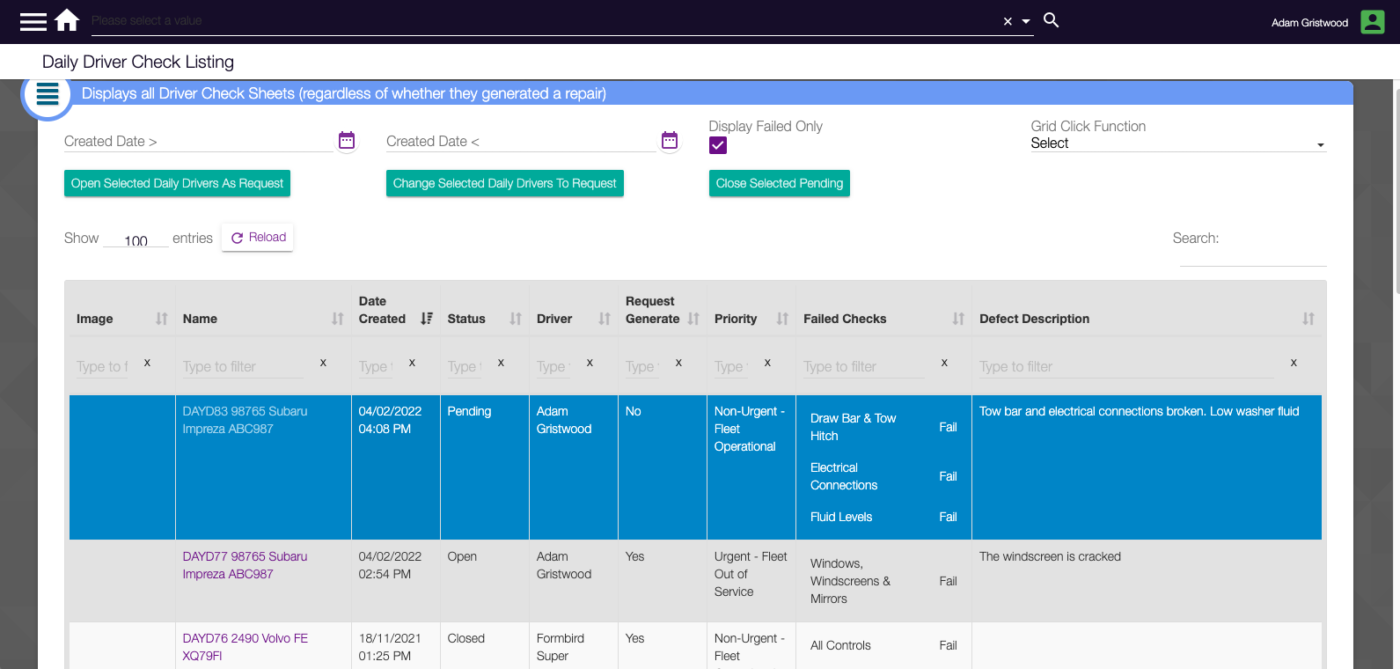
To manage DDCSs in ‘Pending’ status:
- Select the DDCS(s) to action by clicking the relevant row(s) on the grid.
- Click the appropriate button:
- Close Selected Pending marks the DDCS as closed and DOES NOT create a request.
- Change Selected To Request changes the DDCS to a request in an Open status, moving it into the Workshop workflow.
- Open Selected As Request changes the DDCS to a request in an Open status AND opens the document(s), allowing the job to be scheduled immediately.
Note: DDCS documents in an ‘Open’ or ‘Closed’ status cannot be further managed from this page. Once a DDCS is ‘Closed,’ it cannot be reopened. A new request or DDCS must be created to capture any further work. Similarly, once a DDCS is ‘Open’ and a request, it must then be managed directly on the document.


